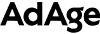If you are an established national brand that sells on Amazon, you have likely encountered challenges with Third Party (3P) sellers. They can drive down prices, win the buy box intermittently (which pauses your Sponsored Product campaigns), eat into sales of your new release by discounting last year’s version, and make your catalog messy and confusing for customers. In this article we will share some tips for navigating around these issues to maximize your chances at capturing more sales.
Capture the Traffic
As a Brand Owner, you have access to on-site Sponsored Brand (SB), Sponsored Product (SP), and Sponsored Display (SD) ad placements that your seller counterparts do not (note: if you are not currently registered as the Brand Owner, you can do this via the Brand Registry). Sponsored Display was recently rolled out so if you need a primer, Amazon published some great information here. You can utilize these ad types to redirect shoppers from old versions of your products and seller-owned pages to your newest and most relevant First Party (1P) product detail pages.
When launching SB campaigns, you should seek to drive traffic to the destination where shoppers can find a curated list of your trusted 1P products, such as your Brand Store. This is free to build and customize so you can test and learn and/or update as new products are launched. The added benefit of driving to a Brand Store is that your SB campaign will remain active even if some of your products are out of stock. The campaign will continue to drive customers to the Brand Store, whereas an item-level campaign with out of stock issues will become ineligible and temporarily pause This is helpful during the inherent overlap of transitioning from an old version of a product to the new version.
Amazon’s Product Targeting (PT) functionality within Sponsored Display and Sponsored Product allows you to target specific ASIN sets or brands. Using this functionality, you can ensure shoppers are able to find your newer and related items by launching ads specifically targeted towards 3P-only titles under your brand name that you no longer sell as a 1P seller. Implementing campaigns targeted at ASINs you no longer carry maximizes your control in redirecting traffic from these (often) non-Prime and non-retail ready 3P ASINs to your new 1P detail pages. Depending on how messy your catalog is, you can select specific ASINs (a little messy) or all titles under your brand that are likely to be 3P (using price ranges, review quality, and selecting ‘Not Prime Eligible’ as shown in Table 1 below.

Convert Clicks to Sales
Implementing a hyper-segmented campaign structure is key to reducing wasted ad spend, and this is especially true when it comes to targeting 3P products. You can start with a general catch-all SB campaign to ensure you are surfacing your products on broad/phrase matches for old brands you no longer sell or older versions, but getting more granular is important to ensure customers are able to navigate to the best product for them (and therefore the most likely product to convert). Let’s take the software category as an example, where products are refreshed or updated and sold as a new version annually (unless they’ve moved to subscriptions). Adobe Elements is a popular photo and video editing software that has two main products: Photoshop Elements (photo editing), Premiere Elements (video editing), as well as a bundle of the two. A customer may not know when or if a new product is released, and their search behavior may be specific or agnostic to which of the two products, which year, or which format (digital download or disc). By bidding on exact match terms and filling in gaps with broad/phrase match (coupled with negative targeting) you can ensure you will surface the most relevant product selection and messaging for the customer who would otherwise be navigating to the old product. Customers searching for an old version of the Adobe Elements software are likely to be interested in the newest version, but engaging with them accurately in both copy and product selection is crucial to getting them to click on a version they didn’t originally intend to buy.
To illustrate the importance of hyper-segmentation, note the minor tweak in copy that would be most effective for 3 sample search queries looking for a 2017 version of Adobe Elements titles. These 3 campaigns would speak to what the specific searcher is most likely to have interest in.
Search Query à SB campaign copy
Ex 1: “Photoshop Elements 2017” à “Effortlessly Edit And Share Photos with Elements 2020”
Ex 2: “Premiere Elements 2017” à “Effortlessly Edit And Share Videos with Elements 2020”
Ex 3: “Adobe Elements 2017” à “Effortlessly Edit And Share Photos And Videos”
Additional Amazon Retail Tools
Amazon has several tools to help improve the customer experience, the most useful among them for competing with 3P poducts being the Newer Version Widget (NeVa), content updates, and variation relationship changes. For legitimate 3P products that were formerly 1P, you can update the title to include an indication that the product is not the most updated, such as including “[Old Version]” or “[2017 Model]”, for example. If the ASIN was created by a 3P seller, you can request your Account Manager or Vendor Manager update the title. As the brand owner, you could decide to strip down the page to make it less appealing – replace images with a single low resolution image, fewer bullet points, remove EBC/A+ Content, etc. – but you should balance that with the impact to customer perception of your brand as a whole. Brands could break variations to minimize traffic between old versions – giving you the best shot at herding customers to a new title by coupling the NeVa widget + targeting these titles with SP/SD PAT campaigns. With illegitimate listings that have false information, you should work with Amazon Brand Registry as well as your retail contact to clean them up.
You Are Not Alone
If you are having these issues, your top competitors likely are as well. You can implement the same AMS playbook you’re using to defend your brand to grab some sales from competitors in an efficient way. While you can target specific competitor ASINs using the previously discussed Product Targeting (PT) functionality, you can also blanketly target probable 3P products for competitor ASINs by filtering to specific brands and non-Prime eligible from the category level. The impression and click volume on campaigns targeting these products is likely to be lower, but it’s a great opportunity for brands to earn a sale by surfacing a competitive product that is retail ready, in-stock, and has 2-day shipping for Prime members.
Conclusion
3P sellers can cause an array of problems for 1P vendors, including creating a catalog mess if they circumvent policies, driving prices down on current listings, or continuing to sell products beyond their intended lifecycle (note these are a pain for vendors, but sellers provide value for Amazon shoppers in the form of increased selection). While Amazon offers some tools to clean things up, this may prove to be difficult or time consuming. Ensuring that you utilize your self-service retail tools and set up your paid search strategy with the long-term in mind will lead to success against the challenges that 3P competition can bring.