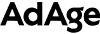If you’re selling under Fulfilled By Amazon (FBA), a “stockout” on Amazon can have a detrimental effect on your brand. Beyond disappointed customers and losing out on sales, you risk losing your Amazon search ranking, control of the Amazon Buy Box (Featured Offer), and even your eligibility to run Amazon ads. On the other hand, stock forecasting and inventory control can make all the difference between a poor and a great sales quarter. In this article we’ll explore how to:
- Prevent Amazon stockouts and improve stock forecasting using accurate inventory and sales data.
- Optimize your Amazon advertising, promotions and sales based on better inventory management.
- Automatically start or pause Amazon ads in Pacvue using signals from your inventory monitoring system.
What do Stockouts Really Cost my Brand?
Lost Amazon sales because of stockouts
The immediate problem is obvious. When Amazon delists your product, your customer can no longer buy it, and they’re likely to purchase a rival brand. If they have a good experience with the competitor, you may never win them back. In short, a stockout doesn’t just hurt your short-term revenue, it puts your Customer Lifetime Value (LTV) at risk. That’s why preventing stockouts on Amazon should be a top priority for every FBA seller.
Poor inventory control can have a long-term effect on your Amazon search rank
When your product runs Out-of-Stock (OOS) on Amazon, it messes with Amazon’s search algorithm. If you’ve ever built an organic search strategy, you’ll know how hard it is to gain rank and share. Now that you’re enjoying all that traffic, one stockout is enough to set your Amazon Best Seller Rank tumbling. In the time it takes to restock and earn your way back up the search ranks, your rivals have a clear opportunity to steal your organic Share of Voice (SOV), leading to more sales, and more customer reviews for them (the secret sauce for winning on Amazon search or achieving Best Seller Rank status). Once your listing is reactivated, it will take time to earn your way back to the top of the search results, so don’t expect to jump back in where you left off.
Say bye to the Buy Box if you stockout on Amazon
You will lose the Amazon Buy Box when your Fulfilled By Amazon (FBA) product goes out of stock because Amazon prioritizes available items. When you’re OOS, Amazon removes your offer from the Buy Box and may award it to another seller with inventory. If no other sellers exist, the Buy Box disappears entirely, losing visibility and sales.
How to avoid Amazon stockouts and improve inventory control
You can avoid stocking out by combining smart stock forecasting, tight processes and the right tools.
Better inventory management with smarter demand forecasting
The key to predicting future demand lies in clean, accurate sales data and how easily you can query it to get the stock forecasting answers you need.
Weeks on Hand vs. Weeks of Cover
Weeks on Hand (WoH) and Weeks of Cover (WoC) are both inventory metrics that help you understand how long your current stock will last, but they serve slightly different purposes.
- Weeks on Hand (WoH) tells you how many weeks’ worth of inventory you have based on current sales velocity. It helps you identify when you’re running low and gives you a clear signal for when to reorder.
Weeks on Hand Formula: Current inventory ÷ Average weekly sales
- Weeks of Cover (WoC) estimates how many weeks of future demand your current inventory can support, based on forecasted sales. This metric can help you anticipate gaps during peak seasons or promotional periods.
Weeks of Cover Formula: Current inventory ÷ Forecasted weekly demand
Together, they help balance supply with demand and avoid both stockouts and overstocking.
How to Set a Reorder Point for Fulfilled by Amazon (FBA) products
Knowing your reorder point is key to improving your inventory control.
Reorder Point Formula: (Average daily sales × Lead time in days) + Safety stock
Here’s how to do it step by step:
- Calculate average daily sales using recent, stable sales data (e.g., last 30 days)
- Determine your lead time by counting days from placing an order to stock arriving at Amazon’s fulfilment center.
- Add safety stock. These are extra units to cover delays or demand spikes.
Example: You sell 10 units/day. Lead time is 15 days. You want 50 units as safety stock. Reorder Point = (10 × 15) + 50 = 200 units. You should reorder when stock drops to 200 units to prevent a stockout.
Why Overstocking Can Be a Problem
Overstocking might seem like the easy way to prevent stockouts on Amazon, but it comes with its own set of challenges. Here are some of the drawbacks:
Increased Storage Fees
Amazon charges storage fees for inventory stored in their fulfillment centers. The longer your products sit there, the more you pay. Overstocking can quickly eat into your profits due to these fees, especially during peak seasons.
Capital Tied Up in Inventory
Overstocking means more money tied up in unsold goods. This can limit your cash flow and prevent you from investing in other business opportunities or expanding your product line.
Risk of Obsolescence
If your products are seasonal or subject to changing trends, excess inventory can become obsolete, leading to potential markdowns or losses.
Potential for Stock Expiry
For products with expiration dates, overstocking can lead to wasted inventory that expires before it’s sold.
Imbalanced Demand Forecasting
Overstocking might mask inefficiencies in your demand forecasting processes. It could be a sign that you’re not properly analyzing trends or adjusting based on seasonal shifts. That’s why it’s crucial for your stock forecasting to be as accurate as possible.
Leverage tools like an Inventory Monitoring System to reduce forecasting errors
Inventory monitoring is just one capability included in Pacvue Commerce. It flags low stock and Buy Box status, and syncs with Amazon sales data. It also gives you historic, seasonal trends and monitors sales velocity during peak events. This gives you smarter, automated forecasting and better inventory control. Not only that, it’s fully integrated with Pacvue’s Advertising automation console, allowing you to automatically start or stop advertising campaigns based on factors like stock availability or Buy Box status.
There are times when running out of stock is beyond your control. That’s when Pacvue’s integrated technology can save the day. Not only does Pacvue help you prevent Amazon stockouts with inventory, Buy Box, Share of Voice and sales data; it minimizes the impact by pausing ad spend when, despite your best efforts, things don’t go to plan.
Five reasons for stockouts you can’t control
Even if your team excels at stock forecasting, your product can still stockout because of:
- Unexpected demand spikes that you couldn’t have predicted, like viral trends or media mentions.
- Delays at Amazon fulfilment centers before stock is processed.
- Logistics disruptions, like strikes, carrier issues, or natural disasters.
- Supplier problems, for example, shortages in raw materials, or manufacturing issues that halt production.
- Amazon inventory errors including lost, miscounted or damaged units within FBA centers.
During these moments, your best option is to restock as quickly as possible and pause advertising spend or promotions while stock replenishes.
Pacvue’s integrated commerce platform automates both your stock availability reporting and Amazon sales reporting, while also automatically managing your advertising campaign based on rules that have been designed by you.
Using Pacvue for Better Inventory Control and Optimizing Amazon Advertising In Line with Stock
Integrated inventory monitoring systems and retail media advertising platforms are giving brands a clear competitive edge. Pacvue’s integrated product suite bridges the vital connection between marketing and operational data and processes. It helps prevent both stockouts and overstocking, enhances campaign planning, optimizes budget allocation, and ultimately delivers a better experience for your customers.
Automating Amazon DSP Campaign Management When You Have Inventory Control Problems
Fully-customizable, automated rules within Pacvue’s Amazon DSP (Demand-Side Platform) help you streamline campaign management by automating bid adjustments and budget allocations. These rules operate on an “if-this-then-that” logic, and you can set very specific conditions under which certain actions are triggered. For example, pausing ads for out-of-stock products or those that have lost the Buy Box. Because Pacvue’s Commerce product is integrated with Pacvue’s Amazon DSP ad console, customized rules will automatically pause or restart your campaign based on real-time inventory metrics or Buy Box status, with no manual intervention.
Pacvue’s Amazon DSP integration is available globally across all Amazon markets. Now it’s possible to move to self-service DSP powered by Pacvue’s platform to save money and streamline workflows across global advertising teams.
Using Weeks of Cover data to improve inventory control in Pacvue
With Pacvue Commerce, the Weeks of Cover Trend widget takes into consideration your inventory that’s currently in transit to Amazon, as well as confirmed purchase order units that have yet to be shipped. This gives you a more holistic view and understanding of your inventory. As we mentioned above, if an ASIN goes out of stock at Amazon, that ASIN will take a huge hit in terms of its search ranking. Pacvue Commerce allows you to ensure retail readiness, from purchase orders to in-stock issues and planning. You can also use Weeks of Cover in Pacvue’s Advertising platform to automatically reduce bids based on the WoC metric.
Example: Using Weeks of Cover to optimize Amazon advertising
If the WoC for a particular ASIN reaches below four, you can create a rule to reduce bids for that ASIN by a set percentage. When the WoC reaches two, the rule can apply a larger bid reduction. This tiered approach allows you to gradually scale back advertising as inventory runs low. By slowing down demand, you help extend the availability of the product, which in turn protects the ASIN’s organic search ranking on Amazon.
Preventing Amazon Stockouts and Protecting Your Brand with Pacvue
Avoiding Amazon stockouts is not just a logistics challenge; it’s a critical brand protection strategy. Poor inventory control can damage your sales, your search visibility, and your ability to advertise. Pacvue helps you bridge the gap between marketing and operations, giving you real-time insights, automation, and control. With smarter forecasting, integrated ad management, and better planning, you can stay in stock, stay visible, and stay competitive.
Take a tour of Pacvue’s integrated Commerce and Advertising product suite and see why this technology is changing the game for Amazon vendors and sellers.