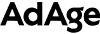The following is a guest post by Brainlabs.
I was asked to write an article on how to get more from Pacvue, and whilst I am thrilled to have been asked, I procrastinate. “Oh, I have this on, that takes priority”, “I’ll do it when I’m less busy”, etc.
Procrastination is a problem, I admit it. Deep down, (and I’ll put this in writing) I’m probably a little lazy as well. However, this is when another mantra of mine overtakes the procrastination and creeping laziness. That of “working smarter not harder”. If I could get a machine to do my job, well…. I would be out of a job. However, if I can get technology to make my life easier and data to inform my strategy and tactics, that’s the perfect balance.
In comes Pacvue
I don’t have to dig around to see what changes I can make to improve at a high level my Amazon performances using Pacvue. A lot of the insightful information can be found on the home page upon logging in. That’s right the very first page. There are 32 customizable modules in all, that surface information above and beyond what the native retailer UI’s do. Here are my personal favorites to make me work smarter. I could have chosen Amazon DSP insights, or Instacart, insights, but instead I will stick to Amazon and search specifically, as it’s where most people have the most complexity. Here are 6 modules that rock my world and make me work smarter not harder.
Placement Performance Module

This immediately tell me if I am serving my ads in the right place. If top of page is where I see most of my conversions and best ROAS, then this allows me to use bid adjustments to concentrate in this area.
If I find detail page is better, then I can adjust the placement bids to concentrate there. It really depends on the product you are advertising. However, this quick breakdown is served up to me at a glance and the tools to adjust the campaigns are only a few clicks away.
Campaign Type Performance
Similar to placement performance is campaign type performance.

Here you can identify briefly where you are spending your money and is it returning sales at a similar rate. This roll up view is great, but as we know there are different tactics in sponsored products, sponsored brands, and sponsored display. With any of them I can break it down further
In the table below, I can see that my % invested in autotargeting is low. I like it low, but it’s brought in a lot of sales. Can I mine those queries some more. Of course, the answer is yes, and I now know where to look.

Event Summary
I love event summary, as it helps me diagnose and see what changes we have made for the positive or negative of the account.

I can see more detail in further areas, but it quickly tells me if we have been making all the changes that are needed to keep up with the fast pace of Amazon.
Out of Stock / Ineligible / Not in Buy Box

One of the most frustrating parts of any Amazon search campaign is when you are hampered by lost buy box/out of stock or Ineligible ASINs. With this view I can quickly identify what ASIN is an issue and how many campaigns and ad groups it’s been affecting. If I have been losing sales and how many days this problem has been occurring. I can even set up email alerts rather than logging in.
Performance by Weekday

With this module I can see that for this example, ROAS is great on a Sunday and Tuesday. If the click to conversion window is short and my budget limited, this quickly helps me to understand and try a day parting strategy where I could boost my budget and potentially bids on those days. Day parting is quick and easy to test on Pacvue. Not just for Amazon, but for the majority of retailers.
Long Tail Keywords
Last but not least another go to module is match type and keyword length.
I love this because it quickly identifies where my keywords need help. A good spread across the number of words in a query and if you do use match types, if you have phrase or broad, spending or driving more than exact then you need to adjust your targeting.

In this example it seems like there are too many broad matches overshadowing the phrase 3-word keywords. I need to investigate further to make sure I am funneling queries via bids into the right place. Clicking on the blue links will take me to a filter of those keywords.
I could write at length about the homepage of Pacvue. The fact that you can reposition things, so what is important to you appears first. The fact that you can download all the data into an Excel file and email it, or the fact that I covered only 6 of 32 modules.
However clearly, I have actions and tactics to try. Please feel free to get in touch with myself at Brainlabs or the Pacvue team directly, to hear more information/swap notes or procrastinate on why this article stopped you digging in!
David Hutchinson is SVP of marketplaces at Brainlabs, a Pacvue accredited partner.