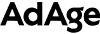Audience Research
We are thrilled to announce that you can now conduct DSP audience research in Pacvue! This tool helps users create the right custom audiences more efficiently and is made possible by integrating Helium 10 data into the Pacvue platform.

Users can begin their audience creation using two inputs: ASIN or Keyword.
Inputting an ASIN should feel more familiar to DSP users as you do typically create custom audiences based off an ASIN.
The tool will:
- Suggest audiences of various lookback windows based off the ASIN you input (Views, purchase, similar product views, searches)
- Automatically curate a competitor list (Via Amazon Brand Analytics/Helium 10 data) to use for competitive audiences
- Provide premade audience/strategy templates
Pacvue’s keyword audience creation tool will allow you to create these same competitor audiences based off the ASINs that show up for a keyword (according to Helium 10 data).

The audience creation by keyword can help to bridge the gap between search and DSP for those who are familiar with search but not with DSP.
Logical audience creation is very time consuming in the Amazon DSP native UI and Pacvue’s tool allows for that process to be sped up, cutting down on research and implementation time. Pacvue also offers some additional strategy/audience segmentation recommendations for novice users which are solid ways for new DSP advertisers to get off the ground.
DSP Creatives
Another exciting new development is that Pacvue has released a DSP Creatives tool. This is a huge step towards more efficient campaign creation for Pacvue users.
You can create two types of creatives:
- Static image (regular image, mobile O&O, and mobile AAP)
- REC (responsive eCommerce)

The creative setup process mirrors the process to make creatives on the native Amazon DSP console. Advertisers should have their static images ready if they would like to create image creatives.
Bringing this workstream into Pacvue should save users time and allows the workflow to be solely in Pacvue.
Creative Asset Library
Alongside the creative creation piece, there is a new creative asset library. This library assists with enabling visibility and easy editing across all creatives.
You access this view from the creative tab in the campaign manager (see below).

The creative asset library will show the following data, which allows users an easy way to keep track of all the creatives they have made:
- What creatives do you have?
- What is their approval status?
- A thumbnail
- Advertiser
- Size
- Type
- Which line items are associated/active
- Edit functionality
See Pacvue for Amazon in action today. Request a demo and we’ll walk you through Pacvue’s customizable dashboards, five levels of automation, retail data integration, Share of Voice reporting, and more!