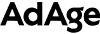What worked well last Prime Day, key dates to mark on your calendar, Amazon advertising best practices, and more to drive peak performance for Prime Day 2021.
Summary
Take a walkthrough tour of Amazon Prime Days 2021 and focus on key insights in comparison with Prime Day 2020. This webinar analyzes the most striking observations, answering all your questions about the sale and understanding how to prepare your brand for the upcoming back-to-school season.
Key Takeaways
- Stats for sponsored products and brands: Through Prime days 1 and 2, both sponsored products and sponsored brands saw an increase in ROAS and a jump in CPC.
- Trends in category-wise sales: Home and kitchen products saw the largest growth, while call phones, accessories, toys, and games saw improved performances as well.
- Social media-induced traffic: Apps like TikTok, YouTube, and Instagram became key factors in driving more motivated consumers to the platform via paid advertisements.
- Boom in video content: Amazon products saw increased ads in video format, from listing benefits to featuring celebrities to attract consumers.
- Bagging the top of search placements: Across the board, competitiveness increased as the brands which promoted their deals, coupons, and offers got ahead in the race.
- Back to school season preparation: Use Prime days 2021 sale trends to prepare winning strategies for the upcoming sales and get ahead for the next year.
Transcript
Anne
Okay, everyone, thanks for joining us today. Somehow it’s June already, so we are inching closer to Prime Day, which has now been confirmed for June 21st and June 22. With that in mind, we prepared just a quick overview of some tips and strategies that you can utilize as you’re preparing your advertising and just your overall program for Prime Day this year. Before we get started, just to give you some brief intro, so you can put a name to the voice, my name is Anne and I’m an Account Manager here with our strategic consulting team at Pacvue, and I’m joined today with Zach, our senior account manager on our strategic consulting and our in-house expert on Amazon Promotions and deals. So I’m sure all of you know Pacvue, since you did join a Pacvue webinar, but if somehow you wandered in here without having any idea who we are, welcome, we’re happy to have you just to give you kind of a brief overview. Product is an e-commerce platform that helps you action programmatic data and do data analysis quicker and easier than before, we work with a variety of retailers and platforms, one big one being Amazon, which should be no surprise to you given the content of today’s presentation, but before we get into this, I’m gonna go off video so that we can really focus on the content and hand it over to Zach to go through our agenda for today.
Zach
Awesome, thanks. And so for today, what we’re gonna do is recap last year’s data to do a quick refresher on deals and Prime Day customer experience, take a look at dates and how to prepare, and then move into execution to lead in, day of, then lead out, and then finally, end with the Q and A. So as we go, please feel free to shoot any questions into the Q and A portion of zoom, we’re gonna try to get to as many of them as possible, and if we don’t get to them, I have heard that we will be answering some of them on LinkedIn after. So make sure you follow us there as well. First off, we’ll have Anne kick us off with the 2020 recap.
Anne
So just to kind of ground everyone in what we saw last year, before we get into the recommendations that we’re making for this year, a couple of key trends we noticed, one big one that I’m sure everyone noticed was that Amazon gave preferential treatment to ASINs that did have promotions, so this is really important whether you’re promotional are not promotional, because essentially it makes it extremely hard for non-promotional ASINs to show up in those top spots. Amazon really wants to give visibility to those promotions, whatever promotion may be, so in general, this is gonna have effects on your performance if you’re not promotional as much as it would if you are promotional, often those non-promotional ASINs were pushed to product detail page placements, but tend to have less conversion, less engagement, and obviously less reach, so it’s really important to keep that in mind if you’re comparing your Prime Day performance to your average performance. Prime Day deals, and ads were mixed together last year, meaning that even non-sponsored posts or non-sponsored positions, could give that preferential treatment to the Prime Day ASIN. Another big trend that we noticed, and this is really important if you’re running any Prime Member promotions, is that Amazon protected that inventory specifically for Prime members to ensure that the promotions could be fulfilled. So you might actually see a little bit lower volume on any ASINs that you’re running Prime member only promotions on for that reason.
And another big trend we noticed in 2020 was that Sponsor Brand ad units did not actually call out the promotional messaging as you would see in previous events or with the Sponsored Products that we’re seeing here, we actually expect this not to be the case in 2021. We do expect that those banners will show up with your Sponsored Brand ad unit, but just something to keep in mind that that wasn’t available in 2020. So going into some more specific trends that we saw, one big one obviously was that CPCs were rapidly increasing from the previous year, and that has a lot to do with the regularly increasing competition that we see every year. There are a couple of specific things that we’re calling out here with this chart, one big one that you can see is the separation between Sponsored Products and Sponsored Brands. Sponsored Brand CPCs are obviously significantly higher than that of Sponsored Products, but their year-over-year growth was actually lower than that of Sponsored Products, which help with a couple of things. One, obviously, Sponsor Brand is more expensive, this is expected given the value of Sponsored Brand placements, they’re at the top of page, they have high engagement, high reach, and they allow you to do some customized copy in some circumstances as well as show a grouping of products together, and we often see the Sponsored Brand units, even though they are more expensive, do you have higher efficiency? So in some ways, you could say that it’s worth the additional cost, but when we’re looking at Sponsored Product, you can see that year over year on both days and just collectively, Sponsored Product CPCs were growing quicker and that of Sponsor Brand, which tells us that maybe there’s a little less competition in the space for Sponsored Brand placement, and significantly more for the Sponsored Product placement, which isn’t surprising, but it just lets us know that diversifying the ad types that you’re utilizing, and this doesn’t just mean Sponsored Product and Sponsored Brand, but also going into Sponsored Display and if possible doing some DSP will allow you to really reach those goals, even though we’re seeing this rapidly increasing competition.
With CPC increases, unsurprisingly we saw ad spend increase last year as well. We’ve seen this essentially every year since Prime Day started in 2015. But last year collectively spend more than doubled year over year, one big call out here is that you should be prepared to spend more during peak event periods, and now both days of the event are peak event period. With this being said, looking at the two days individually, Prime Day one did see significantly larger increase year over year than Prime Day two, so with Prime Day one year over year, we saw 263% growth over the previous year, and in Prime Day two we saw only 238% growth, still both large numbers, but what this does say is, as we’re talking about diversification within your ad types, you should also try to diversify the time period that you’re promoting and the time period that you’re spending the most in because Prime Day two, though it still has high traffic, high conversion likelihood, might be a little less costly to you. Something else that’s notable here is that when we’re looking at the lead out period, specifically the day immediately following Prime Day, we see cost essentially plummet and some people start spending significantly less, but there’s still some deals running and there’s definitely still elevated traffic. So these periods can be very valuable as well, and as we’re going through our strategy, we’ll try to highlight not only the two days of the event, but the lead in and lead out period as well.
So just gonna wrap up, some of the big learnings we had from 2020, and I’m gonna go briefly through some of these, obviously a big one at the top: Promotions equal top positions, we went through this at the start of the presentation, but it’s gonna be difficult to appear in any top of search placement if you’re not promotional during the event date. Another big thing, and it’s kind of tied back into the CPC and cost increases that we were discussing earlier, it’s really important for you to identify your spend thresholds, especially for high value competitive placements, and then leverage any tools you have, in this case, we’re calling out placement modifiers help you win those competitive placements at the right time, because they’re so costly if you’re not using modifiers or day parting or some sort of tools to help you pace your spend, you eventually have outages, and so it’s really important to make sure that you identify the spend levels you are willing to go to, and then utilize tools to make sure that you’re hitting those levels efficiently. Again, tie back into some of the costs and CPC increases that we mentioned earlier, if you’re not promotional, it might be best to consider pulling back your spend and bid if not pausing some of your campaigns during the actual event days to prevent over-spend when potentially the upside is not as high for you, especially given the fact that a lot of those top positions on search placements are going to be taken by deal ASINs, it’s gonna be harder for you and more costly for you to get in those top spots, so it might be the right move to pull back during the event. Another thing is that if you can customize, do so. Customization allows you to have just additional attributes to stand out against the millions of ASINs that are going to be on promotion during the event, so you can change creative and copy on a variety of ad types, Sponsored Brands, Sponsored Display, DSP allows you to update and do some static copy that can be customized, so it’s really important to keep that in mind and try to utilize those tools to help you stand out. Last but not least, and we’ll get into this a little bit more as Zach goes through some of our deals and user experience, but visibility last year was a little limited due to Amazon’s use of the today’s deal widget, which takes up some really valuable real estate on any given page. Right at the top. So utilizing Sponsored Brands is actually going to be increasingly important this year to help drive visibility because it shows up above the today’s deals widget. So now that we kind of grounded ourselves on what happened last year, I’m gonna hand it over to Zach to go through a deal refresher for you.
Zach
Thank you. So first here, I wanna just set our stage on what is Prime Day about? And why is Prime Day so important? Prime Day is really about building trust and generating excitement for Amazon shoppers and for the Prime program, so Amazon can do this by offering exceptional deals, an easily navigable experience, and making sure that those deals are on really popular brands and products, so you’ll see call out such as top brands, hot products, best sellers and things like that, very frequently showing up. Amazon delivers the excitement by creating really strict pricing tenants, so what they do here is create an order of deals from Deal of the Day as the most prized down to Prime Member promotions, which are also merchandise very well, but they have very good, very strict, very big discounts for these top products, and these go in order of visibility, deals of the day run for 12 hours to 48 hours. Wow Deals for about four hours or until they sell out, lightning deals: Six to 12 hours, occasionally a little bit less, and Prime Member promotions anywhere from one day to two days. These are listed in order of visibility, but there is definitely an argument to be made on the PMP said, which is Prime member promotions, that these run a really long time, so they do get a lot of visibility, although it’s not as concentrated as a lightning deal or a Deal of the Day or a Wow deal, which appear for shorter durations, but higher up on the deals pages.
This is a broader, more detailed list of promotion types, not all of these are relevant for Prime Day, there’s actually a blog post that I wrote a couple of weeks back on the Pacvue blog that goes into these in detail. I definitely recommend reading that, if you’d like to do understand the nuances of each of the ad types, we don’t have time to go to each of them today, but essentially this is the same as the last chart, just a little bit more detailed. These are examples of deals and what they look like, and note that the customer experience is gonna be a little bit different every time you do, every time there’s a new event, so the one on the left is a Deal of the Day example. It will likely be a blue box for Prime Day, that kind of similar to what the second, the lightning deal image looks like, they have a different CX for each of the event days, and they change these over time, but it is at the top of the deals page, top of the event page, which are merged into one for the day itself or for the two-day period itself. Next is lightning deals, they go for creating that scarcity with a percent of the deal products claimed and how soon they end, and then best deals or PMPs, which are essentially the same thing. One is gated and one is not, these just show a strike through price on what you pay versus what the list price was before, the last one is Wow deals, these are kind of the really cool, exciting combination of deals of the day with lightning deals. There’s about one or two of those running every couple of hours, I believe is their frequency, they may change this up again, but they have something exciting, it flashes up on the page, maybe there’s some different colors, this is specifically called out as this might sell fast. They’re trying to generate some excitement, keep people coming back. It’s been a multi-year effort by Amazon to get people to attend day two of the event as close as possible to the attendance level of day one. One of the ways they do that is by having continuously refresh deals, so people don’t see the same deal every time they come back, they wanna keep things fresh. Don’t want any deals to get stale.
So this is the current experience, if you go on Amazon and look at their early prime deals, they started yesterday, I believe, or two days ago, this is what you would see if you’re a non-pro member, so you see Prime exclusive, you’ll see Sign up for prime, you will see the price that you would get if you were a prime member, but where you would purchase it, it’s gonna say join Prime. The point of this lead-in period for them is to acquire new customers, this is one of the biggest drive periods for Amazon and getting new Prime members who then you’re going to be able to target, whether it’s with display later or with your deals that should be coming up here in three weeks, so this is the non-prime experience, the next is the current prime experience, so you’ll see view item instead of join prime, you’ll see Add to Cart, you’ll see Prime exclusive deal, this is exclusively for you, this goes to Amazon’s vision of one, delivering value, and two, generating excitement and value for the whole program, the Prime program, it’s not just delivery anymore, I have a slide coming up here in a few slides that prime is kind of a lifestyle, and at least that’s what Amazon would like to convey. And that there is way more than just a two-day delivery that you get out of it, and this wants you to understand that very easily. Anne mentioned earlier that deals in search is something that was kind of new last year, and this is definitely something that’s here to stay. So if you look on the top left, this is a merchandised Amazon first party widget that has the limited time deal tag, this is from Q4, even on their own products, which generally speaking have priority placements, first party products really are kind of top of search or very close kind of tag there. This is one of the first examples where I saw limited time deal tags on their own products.
Below that, you see Prime Day deals, this was on a search for the brand agnostic search query batteries, top search within the battery’s category, and they merchandise these prime day deals, because they wanna drive people there. If you look on the top right, then you’ll see the same search batteries, but in Q4 and on desktop, obviously here, they have this today’s deals widget that is above all of the sponsored ads, at least the sponsored product ads as well as the first four organic placement, which is a bit surprising as an advertiser, they love the revenue that comes from everything that we do from a cost per click perspective, however, they are prioritizing the deals because they care so much about surfacing those deals. Most of those products there in the Today’s Deals widget and the screenshot on the right, probably do 1 to 2% of sales on a daily basis versus the advertised products and the top organic products, but they value the deal’s experience so much that they are gonna prioritize that very frequently in search, even if it comes at the expense of some ad dollars.
Here’s another good example of the deals and search experience from the last Prime Day. So the example on the left is originating from the event page, if you go to Amazon dot com slash gold box, that’s the regular Deals page, on Prime Day it will be dot com slash Prime Day, and if you search from there, it automatically filters to only include Prime Day deals, which is something new for last year, so on the left, you see is both of the products that show up have a Prime Day deal tag, this one ad, one organic, and then on the sponsored brand ads, the one up top, there are no ASINs shown. The reason is because that doesn’t have a deal, if you look on the right, if you go and search the site at the same time, but not originating from the event page, you don’t have that box selected and you can see the ASINs included there. You do see a sponsored ad with the Prime Day deal still merchandised, but that’s an ad, and below that, the actual number one organic placement on that search was a smarty pants kids immunity vitamin at the time. So that is a really significant difference, and depending on if you are live on deals or not, you may have a very different ability to spend. We’ll talk about that a little bit here going forward.
As I mentioned, Amazon Prime is kind of a lifestyle, so they have launched so many things in the last couple of years. Prime video, Prime gaming is a newer one. Music is a little older, but expanding wardrobe, they have Twitch, all of the Alexa programs and more. So going into the things that are on the right side here, get more with Prime, this has just taken a screenshot taken from their landing page yesterday, they’re pushing, the first thing you see is an additional 1% reward for a total of 6% for Prime members who use the co-branded credit card. First off, the credit card is extremely popular, and it drives a ton of purchases on Amazon because 5% back is really quite good for people who spend a lot on Amazon, but that one is something that they are gonna drive quite a bit of traffic to the Amazon co-branded credit card landing page. Next is Alexa deals, you can get in early, you can purchase products, via Alexa now, kind of exciting, the adoption hasn’t been massive yet, but they’re gonna continue to really push in that direction, it’s kind of one of the ways that you view their future. And last is something I heard previously, when I worked at Amazon, one of my vendors told me that she would go and add every product that she wanted about two weeks before Prime Day to her cart, and then she would log back in on Prime Day a couple of times per day, and check if the price was down, and Amazon probably realized a bunch of people were doing that and they did the exact same thing, so they wanna drive repeat visits from people, as I mentioned before, especially on day two, and one of the ways they do it is they keep enabling ways to get people to come back to the site more and more.
So next Anne is gonna take us through the key dates and a couple of checklist items for everybody as we finalize our strategies.
Anne
To start off here, we’re gonna look at some key dates. These are past and upcoming. So as you can see, submissions are now closed for promotions, hopefully many of you already went through that process and got all of these submissions in and approved, so you’re ready to go. One big call out here though, even though many of these dates have passed, it’s just to show you the amount of preparation and the prep time that goes into preparing for Prime Day, and this is obviously looking more specifically at handling technical to ensure that all of your technical considerations are handled, but this also ties back into the preparation that you’ll be doing through your ad programs and your retail business, and so really prep is like 90% of the game when it comes to Prime Day, execution is a really, really small piece of it. So to go into that in some more detail, we have a couple of key things that we want you to remember as you’re leading up to Prime Day, and you can start these things and start preparing for these things right now. A big one on this list is to launch any new planned search and DSP campaigns early, as early as possible, preferably in order to build that relevancy and momentum for those campaigns going into the event, and so this is not only gonna have an effect on the traffic that goes into these campaigns initially, but it’s also going to allow your campaign day of to be more efficient because you will have built that relevancy and your relevancy score will be a little bit higher, it will cost you less to get in the top spot.
The second thing on the list here is potentially the most important thing that we do as we’re preparing for Prime Day, and that is to have a very intricate and detailed spend plan, preferably with established budget for each individual day, and this includes the lead in and lead out. As I mentioned earlier on, these periods can also see elevated spend and elevated traffic, so it’s important to include these in your plans, especially when it comes to budget, and also to have unique budgets for these periods as opposed to the Prime Day itself to avoid overspending or outages. So it’s really just important to keep budget top of mind throughout the whole planning process. That being said, We’re telling you to prepare, prepare, prepare, but you also need to be prepared for change. So being flexible is really, really important because we can look at the data and we know what to expect, but often demand exceeds those expectations, so if you could have approvals ready ahead of time in order to sign off on extra inventory or additional budget that you pull forward, that will just save you the headaches during the event and potentially allow you to be on during Advertising hours that are super, super valuable that you otherwise potentially could have had some outages, so be prepared with your budget, but also be prepared to change those budgets and other parts of your ad strategy, if need be.
And the last thing on this list isn’t necessarily specific to your ad strategy, but just to overall program health during the event. Like you need to have backup plans for your budgets and your inventory, it’s also important to have backup plans for your fulfillment. So consider partnering with a third-party provider like Deliverr to make sure that if demand does exceed expectations, all of your orders are fulfilled in a timely manner.
So to go into this more specifically, we prepared a list for you that details five the most important things that you can do right now to start preparing for the Prime Day event. The first one encompasses quite a bit actually. So this is to optimize your keyword and budget strategy ahead of time, but to be chasing those immediately before and during the event to have dynamic performance as you’re leading in to Prime Day. What this includes is obviously you’re gonna upload any keywords, do some keyword research, make sure you have Prime Day specific targeting in place. Additionally, obviously with budgets have budgets, plan for the individual days by campaign, but budgets also include things like day parting. If you have the ability to do so, plan that ahead of time, have unique day parting schedules for each individual day of the event and have those schedules ready to go so that you’re not logging on at midnight to change them yourself.
The second thing on this list is more about overall program health, but can definitely have an effect on your ad performance as well. Just review your product pages and your brand store, make sure all of your content is up-to-date and fully optimized. This includes your images, your graphics, tiles and text, make sure that they’re compliant with Amazon standards. One, because that’s what the customer is used to seeing, but two, you obviously don’t want things pulled for compliance during the event, which can definitely have a negative effect on your performance if that ASIN happened to be promotional. Number three is to ensure that all of your promotional ASINs are featured in auto and top manual campaigns to encourage visibility. This is obviously really important that you have these featured during Prime Day, but if you can add those to top campaigns now to make sure that the ASINS are getting momentum, visibility prior to the event, that will also help you out day of. The last, or the fourth is specific to testing. And so this can be testing in the weeks leading up to Prime Day or test your planning to run during Prime Day, but prepare those test ahead of time. So if you’re running them now, kick them off to get as much data as possible, and then use those learnings to apply to your Prime Day specific strategy, and if you’re running them during the event, make sure that you have all the settings in place and just pull the switch to turn those on and get them to go ready to go. Different tests that you can run and different tests that we’re talking about here: Obviously testing different targeting and keywords, bidding schedule, so you’re day parting or your budget by day, and then a big one on here is obviously messaging. If you can A/B test copy ahead of time so that you know what’s gonna be most effective during the event, we definitely recommend doing so, but you can also test during the event and use the elevated traffic to gather some additional learnings. And last but definitely not least is to have all of your retargeting campaigns, so this can be with DSP, if you’re running that and Sponsored Display, which both have retargeting and remarketing option, have those on and ready to ramp spend immediately following the traffic surge. So typically on the latter half of Prime Day, we recommend that you start ramping up these campaigns in order to really encourage conversion, and this is including the lead out period, so you don’t wanna do this just on the second day or the first day of Prime Day, but you really wanna make sure that you’re encouraging all of that additional traffic you got to convert and the three days following the event as well.
So now that we’ve gone through what to do before the event, I’m gonna hand it over to Zach to talk about what to do during the actual day of Prime Day.
Zach
Awesome. There we go. So if you have deals live, it’s really important that you increase budgets for your campaigns, traffic may be up to 10X for certain categories and certain products, it’s a really, really large increase in traffic and demand on the site, so make sure that you have adequate budgets taken up beforehand. So you don’t run on a budget, especially early on. I would also recommend that you ensure that you’ve got your whole brand defense strategy covered, particularly mixed into higher price point items, trade up items and things like that, and for your conquesting campaigns, make sure that you’re using the right products. This could be a lower ASP item with a bigger discount that has a really nice percentage off, it could be your top selling product that is on discount if you can’t do it, you can’t do it on every item, make sure that you have your strategy organized so that you’re allocating your budget to the right products. This is gonna be kind of differentiated by what competitors’ strategies are as well, so you’ll have some competitors that have deals and some that don’t. Make sure that you treat them differently because which ASINs you use to target each of those types of competitors are gonna vary.
Next, I would say is Prime Day is super important, but I’d imagine that most of you are in the business of making money, so you probably can’t pay unlimited Cost Per Click on every campaign and every keyword, the whole two days. That may be the case for some of you and I envy that, but for most folks, you need to make sure that you identify how much you’re actually willing and able to pay on a per click basis, and don’t go above it. Amazon has very high traffic every day, they have a very high traffic in the lead out period, and there are a ton of new to Amazon and new to brand shoppers available for you to target. Don’t waste all of your money for the whole quarter just to make sure that you have a really nice screenshot from Prime Day, so I would say just don’t blow your budget, just to make things look good, make sure that you’re smart about where you’re spending and how you’re spending your dollars. One thing I use to identify that max cost per click bid that I’m willing to pay is I look at historical conversion rates during events, and I base my expected ROAS on my cost per click on my conversion rate and ASP of the product for that time period.
Third on here is if you’re not promotional, consider pausing your campaigns until the bid rush is over, so this can be done via manually pausing campaigns or using day-parting technology in Pacvue or other tool providers. I would just make sure that you’re not wasting money, particularly when you’re not promotional and others are, you run the risk of your products looking unappealing. That may not be the case for every category, but it’s something that definitely to be considered as you’re building your strategy. And last is something that we always recommend is tracking everything you can, learning from everything that happens, make sure that you have a share of voice tracking set up, note the organic search rank before, during and after events, how did your product’s rank on the Deals page versus competitors, learning everything from Prime Day is gonna be super helpful for you to set your keyword strategy, and doing that is gonna set you up for success for the year. On top of that, it’s really useful to look back at prior prime days for your planning and the more well thought out your plans are, and especially after when you identify a really, really clear learnings in your post-mortem that help set you up for success in the future.
Alright, a couple of more tips and tricks for Prime Day. Point one on here, it really can be summarized as, work harder than everybody else. That sounds a little bit silly because who wants to work harder than everyone all the time, but Prime Day is a short period and it’s extremely busy, and on Prime Day, I make sure that I’m constantly walking the store, in between meetings and in-between optimizations. Make sure that you identify what competitors are doing, make sure you identify where your ads are winning and where they’re not, make sure you understand what the customer experience is. Last year, the deals in search was a new experience that we hadn’t seen, so we had to adjust mid day. Make sure that you’re setting yourself up for success right now by having hyper-segmented campaigns that will allow you to make quick tweaks to your bids or your strategy day-of. Because there’ll definitely be some things that you can’t expect or don’t expect that will end up happening.
Number two is spend smartly, this is using day parting, reserving adequate budget. That starts today, so make sure that you’re adequately stocked up on budget for the last week of the month, when Prime Day is gonna be happening, make sure that you’re flexible with that budget as well, don’t be overspending now, so you don’t have enough budget then, and don’t over-spend on Prime Day, so you don’t have budget after. It sounds easy to say is budget intelligently, but make sure that you have an expected spend, and this goes back to using post-mortem from previous years, understand how spend goes in the weeks leading up to and after, as well as the data we shared at the beginning of the presentation, this will go out after, really useful to make sure that you’re planning your spend as volume on Amazon occurs. And the last one on here is utilize automation whenever possible. Prime Day can really be a grind, and I know I’ve spent a couple of Prime Days working 20 plus hours, two days in a row, not really fun, but if you can use automation, use it. That is day parting, that’s scheduling bid optimizations before and after, that’s scheduling things in the lead up and lead out. You can really cut down on human error using bulk edits and rules, make sure that you’re just setting yourself up for success so that you can free up your time to do store walks, to work with clients or with internal stakeholders at the brand on how things are going and what you can do to change.
And then next, we’re gonna handle a couple conversations here on post Prime Day adjustments and thoughts on how you should handle your reporting after. Anne will be up first.
Anne
Thanks, Zach, just like we had a checklist of what you should be doing prior to Prime Day to prepare, we also have a checklist of what you should be doing right after the event. So just to go through this briefly, number one is something we’ve already touched on, but you’ll want to ramp your DSP and SD retargeting campaigns right after Prime Day, if possible, run both of these, if you do have DSP, obviously that’s one consideration, but sponsored display, you can also re-target and re-market people who have viewed or purchase your products. So you’ll want to have these active and ready to ramp immediately following and towards the end of the event in order to again, capture that traffic that maybe didn’t convert, but will see an influx of traffic, so you wanna make sure that you’re optimizing on that to your full extent. Number two is to have a plan in place to pull forward funding if you need to capture any residual traffic. Again, the lead out is one of those periods that people tend to forget about when they’re planning for Prime Day, but it does see elevated traffic, elevated engagement, elevated conversions, and you wanna make sure that your ads are active and you’re showing up as high as possible during that event, even if you don’t have ASINs promotional. Again, we’ll just see that heightened traffic and engagement, so you wanna make sure that you’re optimizing towards that. Back to being flexible with your budget, you wanna have a plan, but if you’re seeing a demand that exceeds that plan, make sure that you have additional contingency plans in place to pull some funding forward in order to, again, capture that potentially valuable traffic. Number three on here is to revise your day parting settings and your rule-based optimizations and also your budget, obviously. This is speaking from personal experience, you do not want to leave the same day parting and budgets and rules in place that you have on Prime Day during the lead out, because you could potentially way over spend during that period, so if possible, you’ll wanna use automation to change these for you, if you don’t have that available, you wanna make sure that you remember to go in later in the day or very early in the morning, in the day following Prime Day, in order to change all of the settings that you had in place to account for that heightened traffic during the event. Number four is obviously to review your performance, but to do so more frequently than you normally would, because even though it is slower traffic than the event itself, the lead out period still sees higher traffic, and you wanna make sure that you’re optimizing towards that. One big way is obviously that you’ll probably be shifting budgets a little more frequently than you would in your average day today, and you also wanna make sure that you’re planning ahead for this, but don’t overly rely on benchmarks from last year. Every year, Prime Day is different, we see different traffic trends. We can predict something, but we wanna make sure that we’re being both proactive and reactive as we’re preparing for the event.
And the last thing on this list is to use your share of voice to figure out what happens during Prime Day. A big thing that you view share of voice for is obviously to identify your largest competitors, and then from that you can identify and uncover unique opportunities to conquest during the lead out, and just here in your day-to-day general performance. So make sure that you’re utilizing not only the performance, but the learning that you got from Prime Day to adjust your strategy in the lead out and then moving forward throughout the rest of the year. So we mentioned you want to have a full funnel approach to Prime Day, but it differs by the time period that we’re talking about, and so we really wanted to visualize that for you. So this is the funnel and as you can see, we have identified a couple of different ad types that can support you as you’re approaching various parts of the funnel, and then what part of the prime day cycle would you typically want to target this part of the advertising funnel? Lead in, and during the early part of Prime Day, you’ll definitely want to target that awareness and consideration part of the funnel, you want people to know who your brand are. You want people to log on on Prime Day and have your brand top of mind. So in order to do this, you can utilize ad types like Sponsored Brands, which obviously is a really great tool and branding efforts and gives you this really top high value, high value position, and you can also use in-market and lifestyle targeting, which is available both on Sponsored Display and DSP. And so this allows you to search and target for people who are searching within relevant product categories or who fit within certain lifestyle segments that make sense for your brand. Then moving into Prime Day and following the event, you’ll probably be utilizing more likely Sponsored Products, Sponsored Display and some DSP retargeting. These help you really drive purchase intent to purchase experience and importantly actual conversions, so you wanna make sure that you have those optimized for the latter half of the event, and specifically with retargeting and the lead out period where you’re making sure you’re encouraging conversion for all of that awareness that you generated at the start of the Prime Day cycle. So you can do retargeting again with both sponsored display and DSP, you can do them joint together as a collective strategy, and that’s definitely something we recommend if you have the ability to do so.
Zach
Just to add to that really quick. Anne, I definitely agree on using both sponsored display and also DSP. I would push folks who haven’t tested out sponsored display to launch some campaigns beforehand and make sure that you’re targeting competitors as well as cross-selling on your own brand. It’s featured very prominently on the page. For those of you who have been working with Amazon for a long time, this used to be the product display ad, you may have not used it very often because the capabilities were more limited beforehand, since then they’ve added it into the API, so you’re able to edit things through Pacvue, and there’s just a lot more features that weren’t available beforehand, so we’ve definitely increased our adoption of that ad type and we’ll continue to go forward with that in to Prime Day. It’s definitely a good opportunity.
Awesome, so here, going into reporting for post-Prime Day, three different things called out here. These are kind of how should you approach your post-mortem, and I’d say you wanna kind of slice and dice data as many ways as possible, so this is gonna be by campaign, by ASIN, by category or sub-category, and also by target segment: Is it a branded, category, competitor, or adjacent targeting within search. So identify the places where you under-spent or over-spent and most importantly, understand why are you unable to spend because of the customer experience at Amazon is made a change on, are you unable to spend because you don’t have enough budget allocated or too much budget allocated to the wrong place, make sure you understand each of those things so you can revise that in the future. Kind of the theme, honestly of everything post-mortem should be, how can you fix this for Q4 or improve on a success for Q4. And then also for Prime Day next year. Second on here is weigh the cost. That means identify which ad types, which keyword targeting segments, which CX changes worked, what didn’t work? We’ve mentioned before that in prior years, sponsored brand underperformed due to having no deal tag within the sponsored brand ad, but once they fixed that, we immediately saw phenomenal success in Q4 last year with sponsored brand, so depending on those little tweaks they make to try to always make the experience better for customers, it may make certain things improve or decrease in value, and make sure you identify that and adjust for that for the next time.
And last is identify what competitors did or didn’t do. This is by using share of voice tracking, this is by shopping the site and noticing who’s live, where they’re live, what experience they’re taking advantage of or not, and make sure that you adjust your strategy because of that. I think things to know here that are really important are who’s active on search, who’s active on deals, who has a lot of presence on display ads that you see both on site and off-site afterwards, that you can adjust your strategy with setting expectations on who’s gonna do what. Another thing I would note specifically is when did competitors start increasing their activity on search. Some people may wait until a day or two beforehand, and you can note that for Q4 and when you can expect cost per click within your category to increase. This is something that we would really look to our share of voice tracking to identify and track for our post-mortems.
Alright, and I just wanted to include this in here, I hope everyone saw the wiggle of the apple and orange, that’s my pride and joy. I think there’s something really important to note, and that is that you are not comparing apples to apples, if you’re looking at Black Friday, Cyber Monday versus Prime Day. There is a very big difference in how these promotions or these discounts are accounted for, literally from an accounting perspective, and that makes a huge difference in a lot of metrics. So the reason that these are different is because one is a site discount, that would be Black Friday or Cyber Monday, and the Prime Day discount is at point of sale. So some other names you might know for a point of sale, these would be gated promotions, closed promotions, in cart discounts, all of these things do not impact the site price. They are essentially a buy X get Y deal, become a Prime member, get a discount. This is just a different set up and it isn’t actually discounting the site price, which seems like a minor distinction, but it does matter, if we move into the second bullet point in there is Ops versus Ops less sales discounts. The difference is that one of the reports from a revenue perspective, the higher amount you can see on the right there, Prime Day and Black Friday, the graphic under the apple and orange, what you actually see. So in both of these cases, the shopper is paying 7 dollars, and the way that you see revenue and thus the ROAS then the PPM, your ASP, all of these are gonna look different just based on how and where that discount is provided. When I was working for Amazon, I was in the software and video games category, and because a lot of it was digital, we would sometimes see a 70%, 80% discount off of the list price. This just kind of going through the two different accounting methodologies here, one of these would show an 85% in a PPM and the others would show 25%. Just understanding the difference between those two is enough when you look through your reporting and your post-mortem, just note the difference, and that may be an asterisk to show how big of a discount it was and what type of promotion you used, but that’s something really important to note so that you don’t misunderstand why PPM was so high or so low versus another period.
And so we’re gonna take this home here with Anne summarizing what we discussed, and then we’re gonna move over to a Q and A, it looks like we have about 12 minutes left, so we’ll have ample time for questions.
Anne
Yeah, thanks Zach. So I’ll just briefly go through this, just some of the biggest takeaways from what we went through today. One big one is obviously to prepare early, prepare your strategy, this includes budgets and your keyword targeting, your campaign strategy now, and activate any new campaigns now to make sure that you build that relevancy, which ties us into the second bullet there. Additionally, you’ll want to optimize ahead of time, so any existing campaigns, you’ll wanna make sure that they’re fully optimized. In addition to your campaigns and ad strategy, you’ll wanna make sure that your content on your PDPs and your brand store is fully optimized and complies with Amazon standards. And last but not least, have a plan A, plan for what you know, use the data that you have available from previous years and recent performance to estimate the amount of traffic that you’ll expect and base your budgets off of that, but have a plan B for all things, especially for your budgets and your inventory, make sure that you’re flexible during the event, and again, are able to be both proactive by planning ahead, but reactive to any changes in behavior that we see during Prime Day.